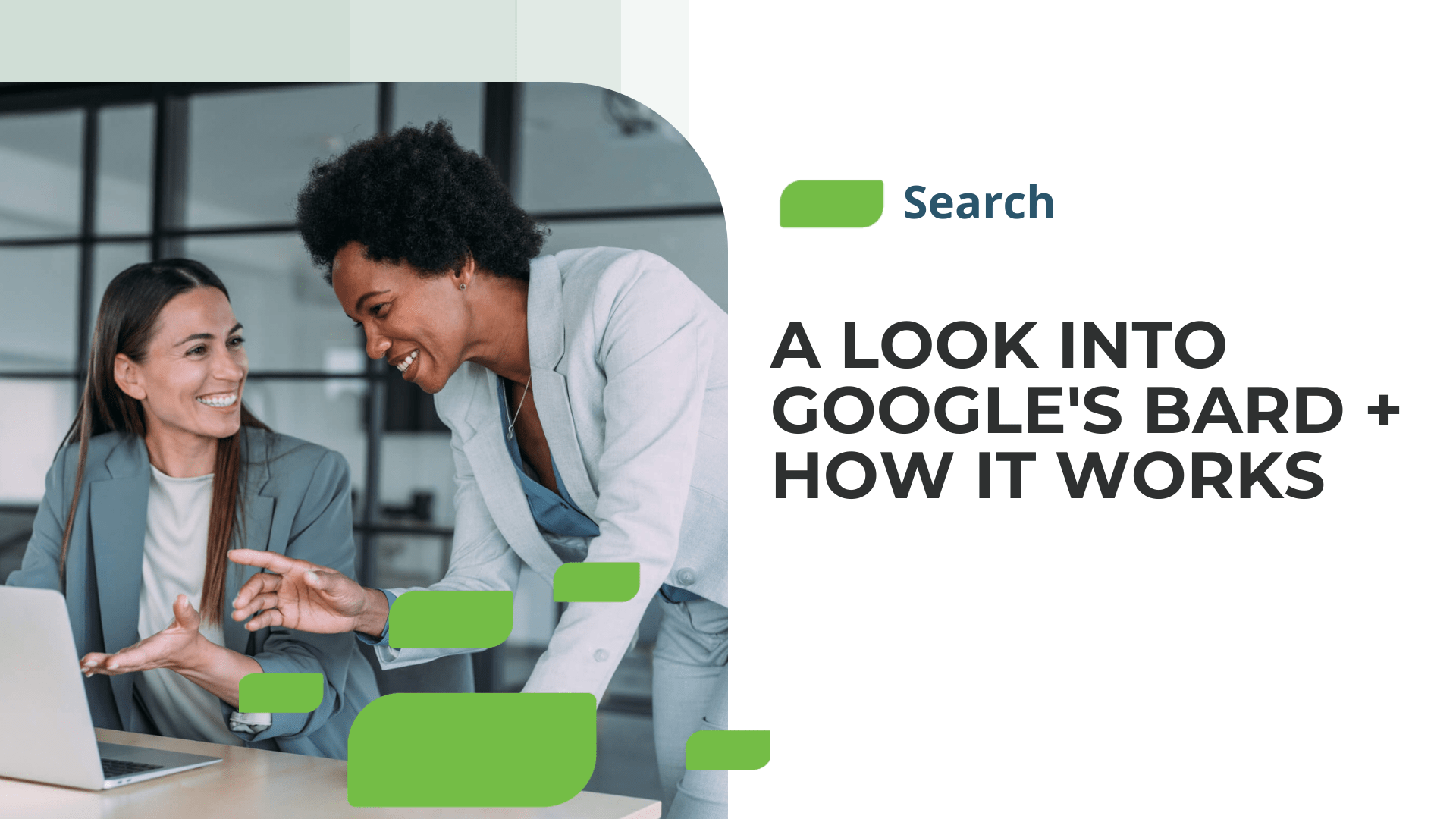How to Add Social Media Links to Your Google Business Profiles
How to Add Social Media Links to Your Google Business Profiles
In August 2023, Google allowed businesses to directly add social media profile links to their Google Business Profiles (GBPs).
Why did Google enable this feature? Linked social profiles enable businesses to showcase their social media presence alongside other information in Google Search and Maps. Social profiles appearing on GBPs provide customers with a more holistic view of a business and offer more ways for customers to connect with the business.
Which Social Media Profiles Can You Link?
Currently, Google allows you to link the following social media platforms:
- TikTok
- X (Formerly known as Twitter)
- Youtube
Steps for Adding Social Media Links to Your GBP
Step 1: Log into your GBP account.
Step 2: Click the “Edit profile.”
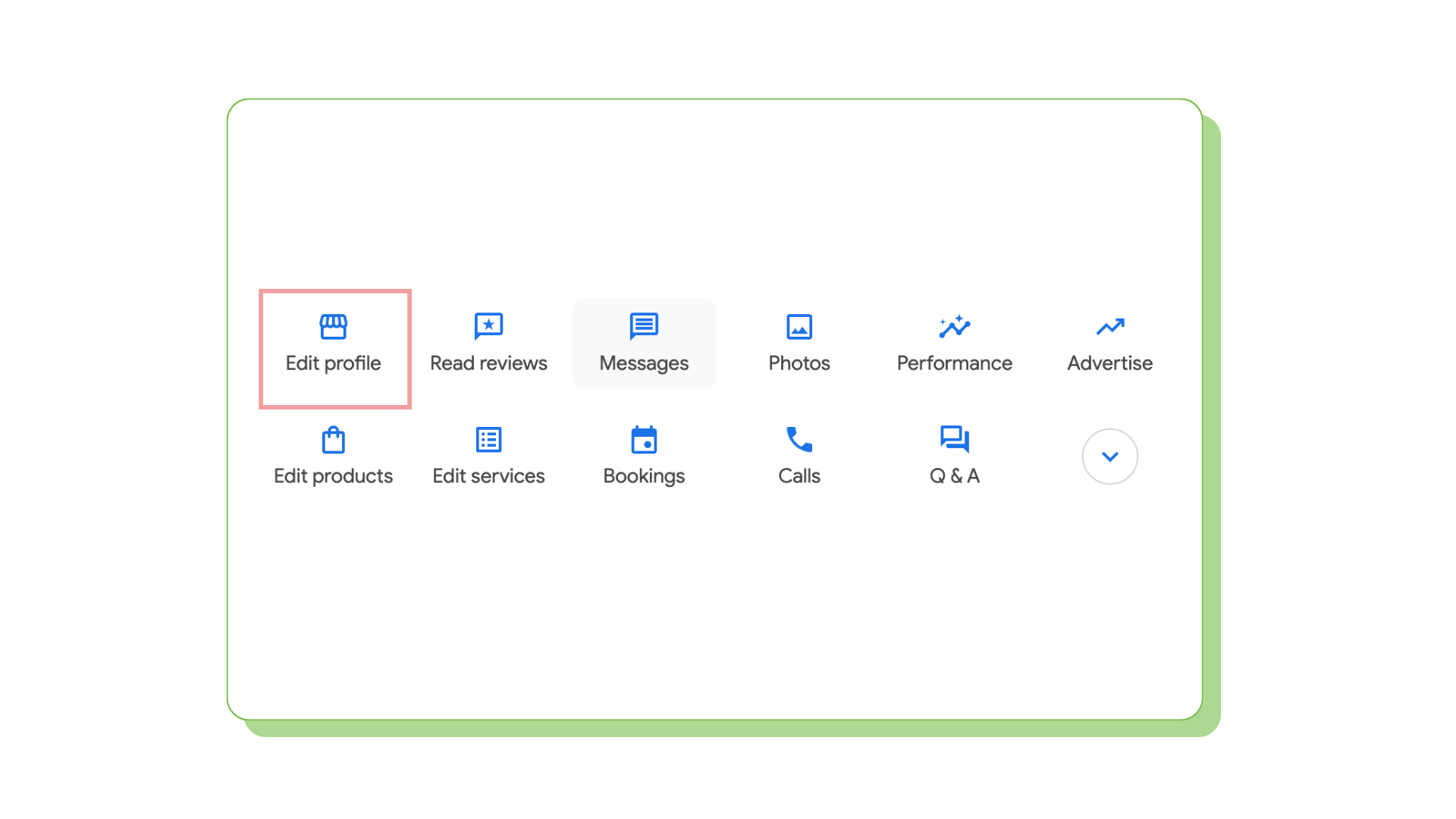
Step 3: Scroll down until you see “Social profiles.” Then, click within the area to add a social profile.
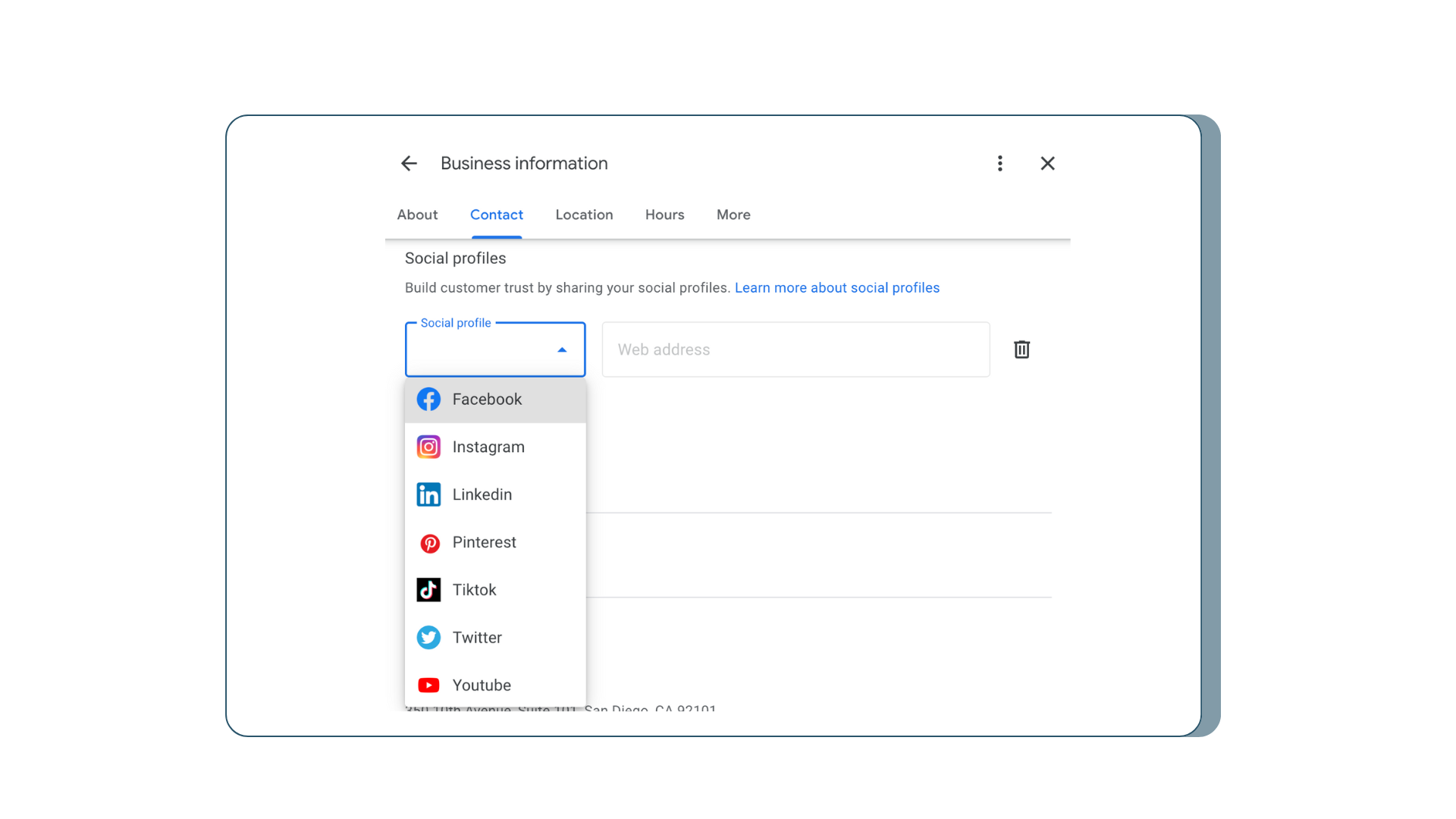
Step 4: Select the platform of the social profile you want to connect. Next, enter the web address of your associated profile. Note that social media links should follow Google’s guidelines.
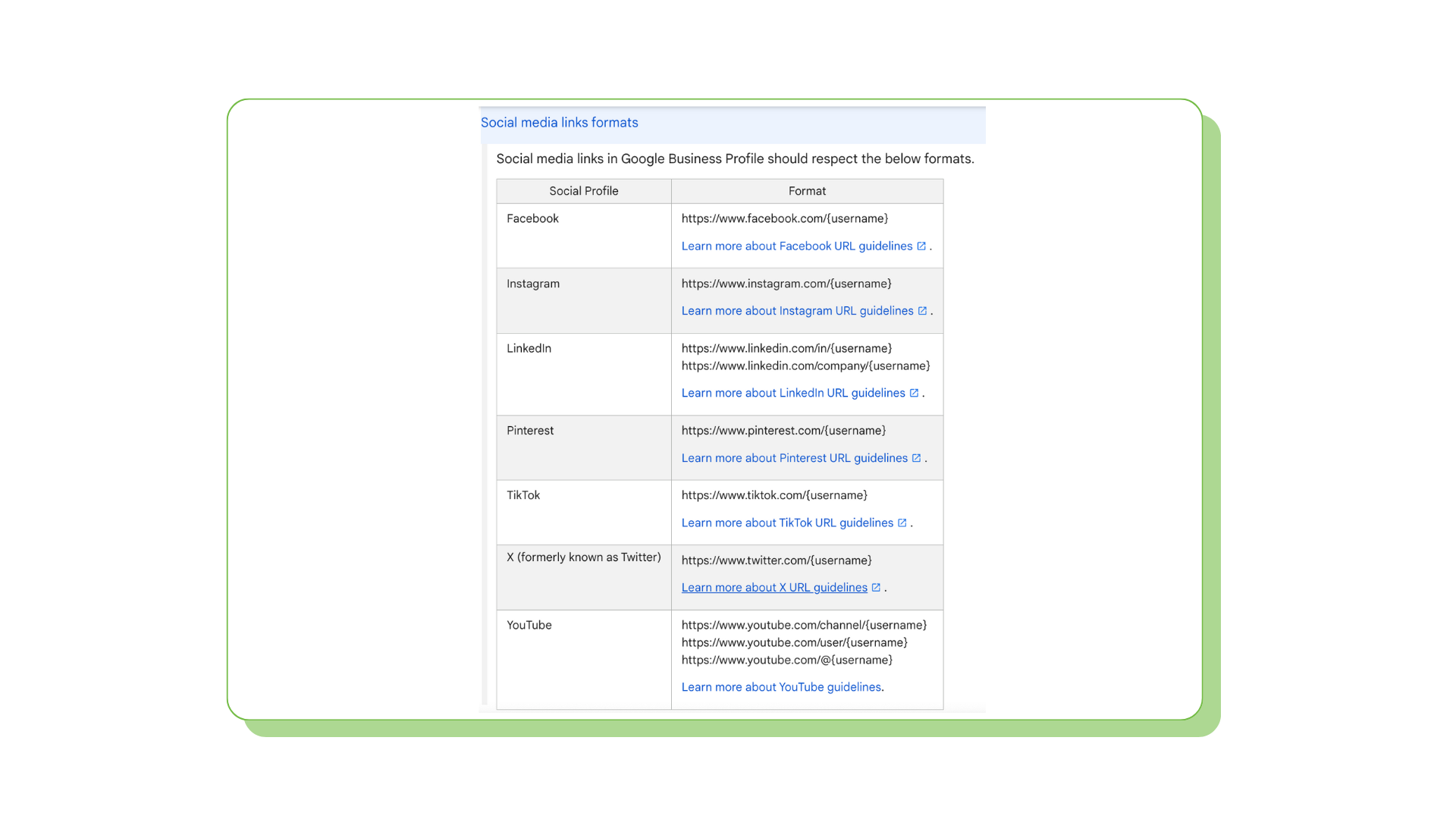
Courtesy of Google
You’ve now successfully added social media links and profiles to your GBP! Your social media links might take a few minutes or hours to appear.
Frequently Asked Questions
Can I Add Multiple Social Media Links for Each Platform?
No, you can only add one link per social media site. For instance, you can add one Facebook and Instagram link to your GBP.
For multi-location businesses, we recommend connecting your local social media profiles to the corresponding local listing versus corporate profiles. This connection helps to ensure you keep visitors in a local sphere, which they’re most likely searching for.
How Do I Change or Remove Social Media Profile Links?
Follow the steps listed above. Once you’re in the “Social profiles” section, you can simply enter a new web address or URL to link to a different social profile. If you want to delete one completely, click the trash icon to the right.
Do Linked Social Media Accounts Improve Local Search Rankings?
Linked social media accounts to GBPs may not improve local search ranking factors directly. However, they signal a more complete GBP, which is a search ranking factor.
Furthermore, linked social media profiles provide more information for users than what’s on your GBP and can help build brand awareness and engagement.
Does Google Automatically Add Social Media Links?
If you use the same name to represent your GBP and social profiles, sometimes Google automatically adds profiles to eligible businesses. Google’s automatic addition of these social profiles indicates how much it values social links.
You can easily remove or change these links — just follow the steps above.
Should you require expert assistance in managing your GBPs and other critical local listings on a large scale, SOCi is here to help! We provide comprehensive support in overseeing your local listings and cover every facet of multi-location marketing, from social media engagement to online reputation management and more.