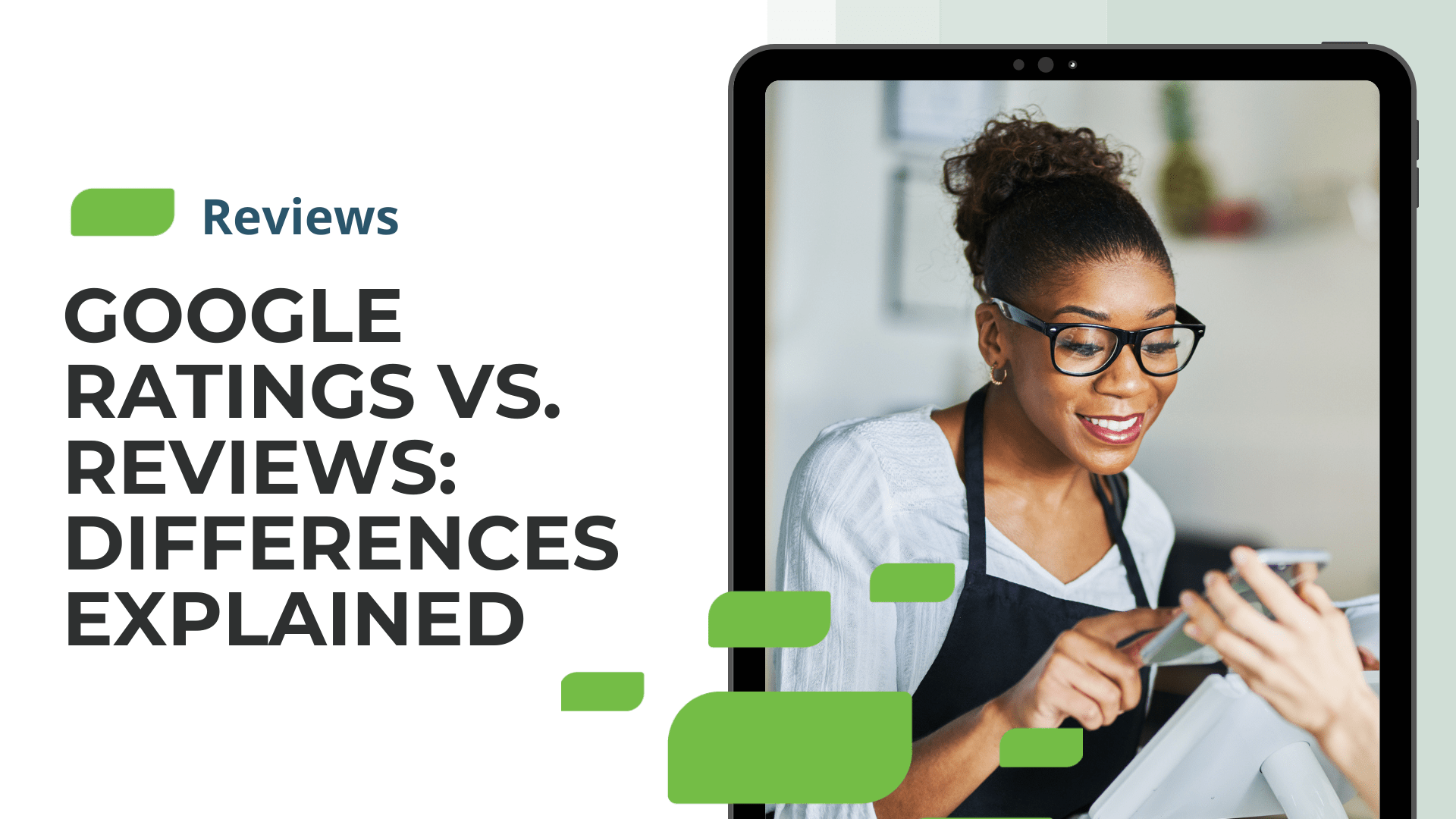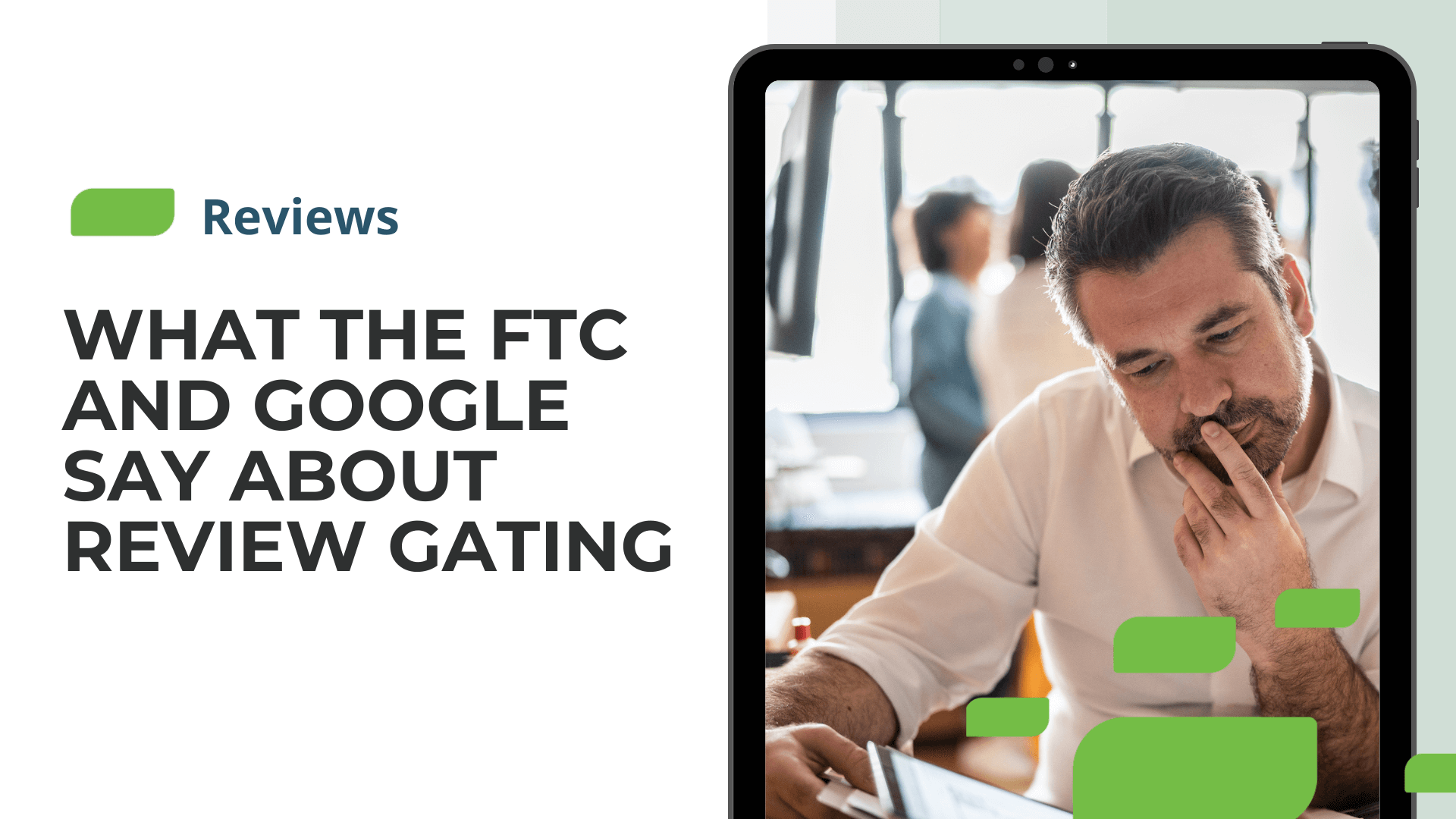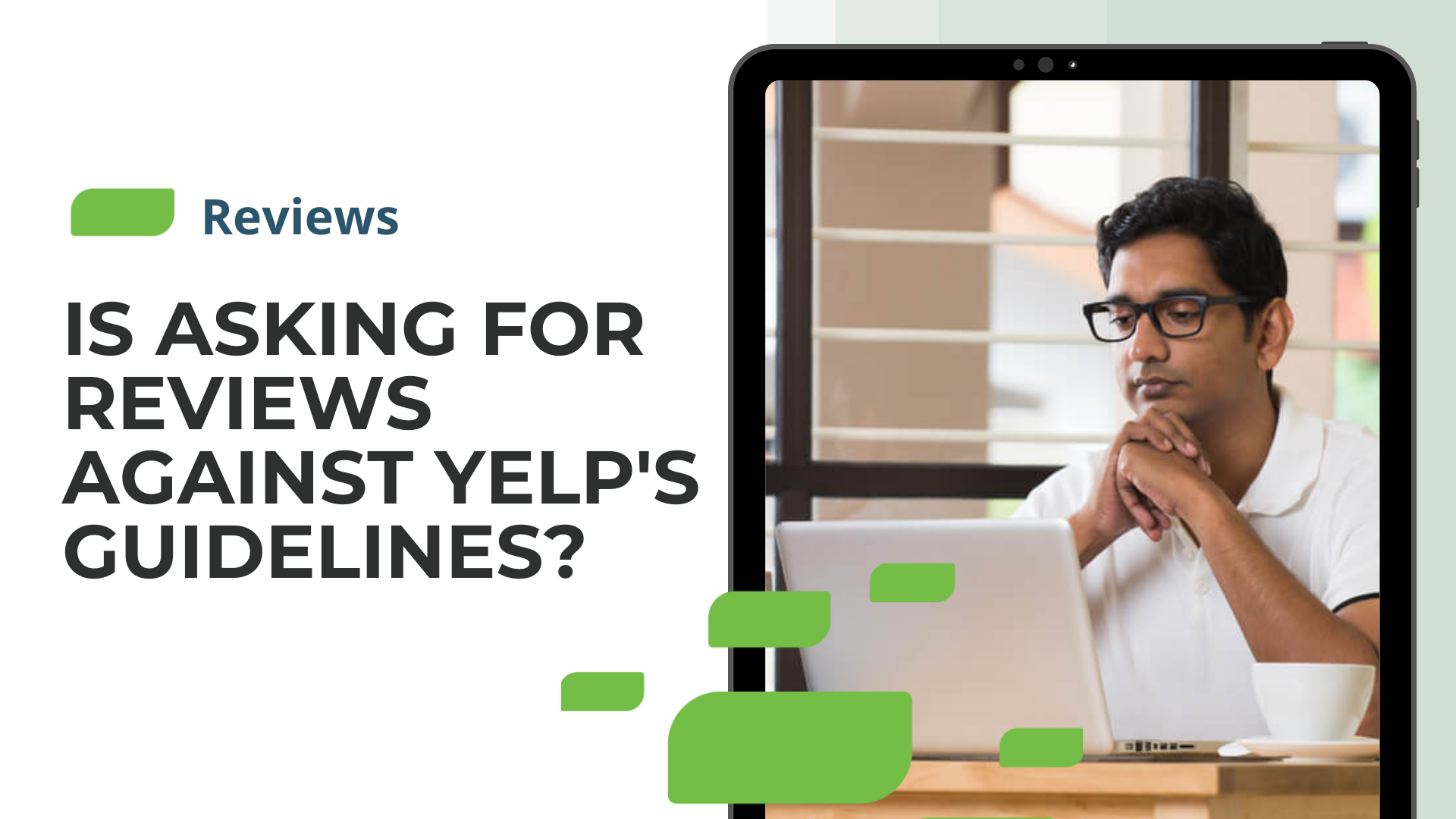How Your Restaurant Brand Can Leverage Yelp Reservations
How Your Restaurant Brand Can Leverage Yelp Reservations
In 2021, there were over 244 million reviews posted on Yelp. Of those reviews, restaurants are the second most reviewed category. As you can see, Yelp is where many potential diners go to determine where they will eat or order food.
As a multi-location restaurant brand, having a presence on Yelp is essential. Each of your restaurant locations should have a fully optimized presence on Yelp. Part of that presence can include Yelp Reservations.
Within this piece, we’ll explain what Yelp Reservations are, why your restaurant brand should leverage them, and share details for managing your local search efforts at scale.
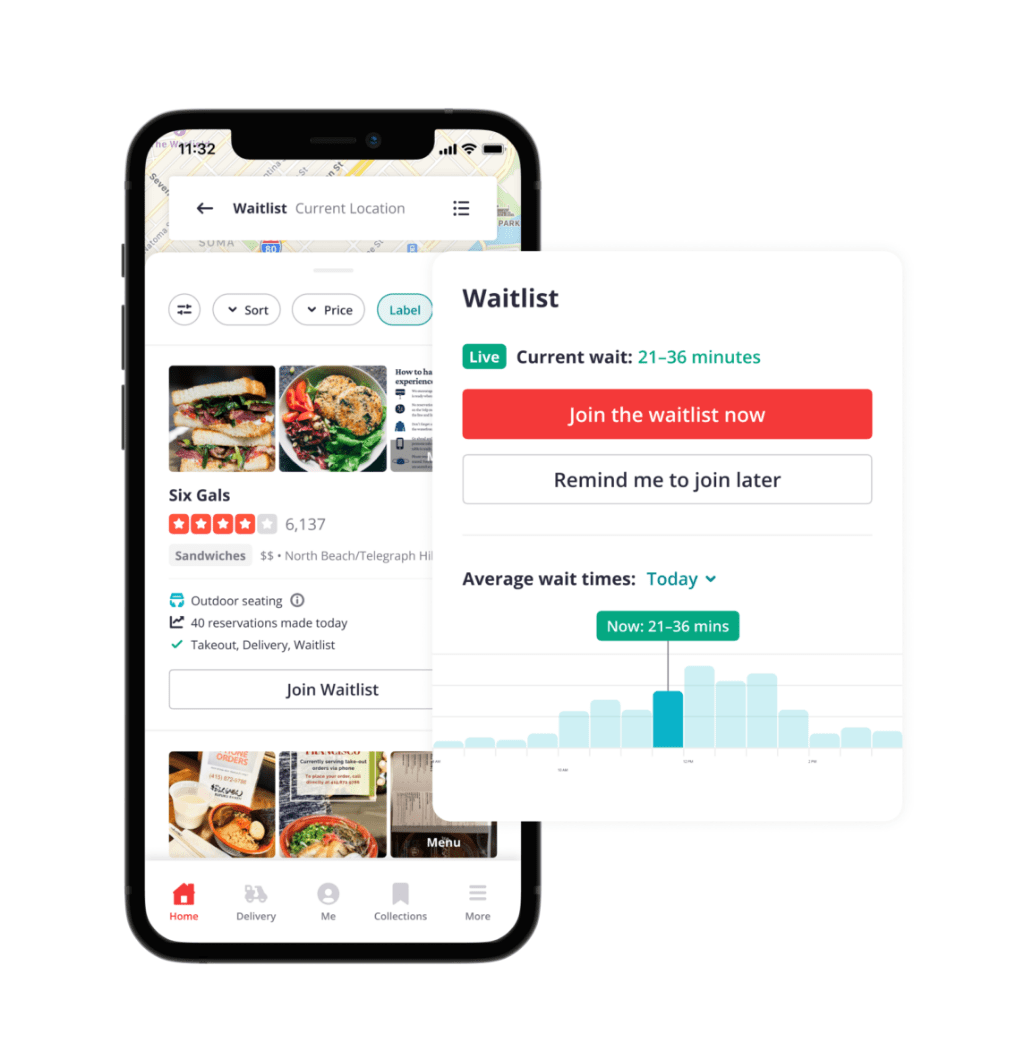
Courtesy of Yelp
An Intro Into Yelp Reservations
According to Yelp, Yelp Reservations is “an easy-to-use online restaurant reservation system that allows any restaurant or nightlife business to accept online reservations from their Yelp Business Page and their website.” Yelp Reservations is part of Yelp’s Guest Manager product.
As a restaurant brand, you likely understand that diners crave convenience, and Yelp Reservations provides this.
When a potential diner visits a Yelp page for a restaurant that uses Yelp Reservations, they’ll see a “Make a Reservation” call to action on the right side of the business page, as seen below. The diner can then choose an available time and confirm their reservation.
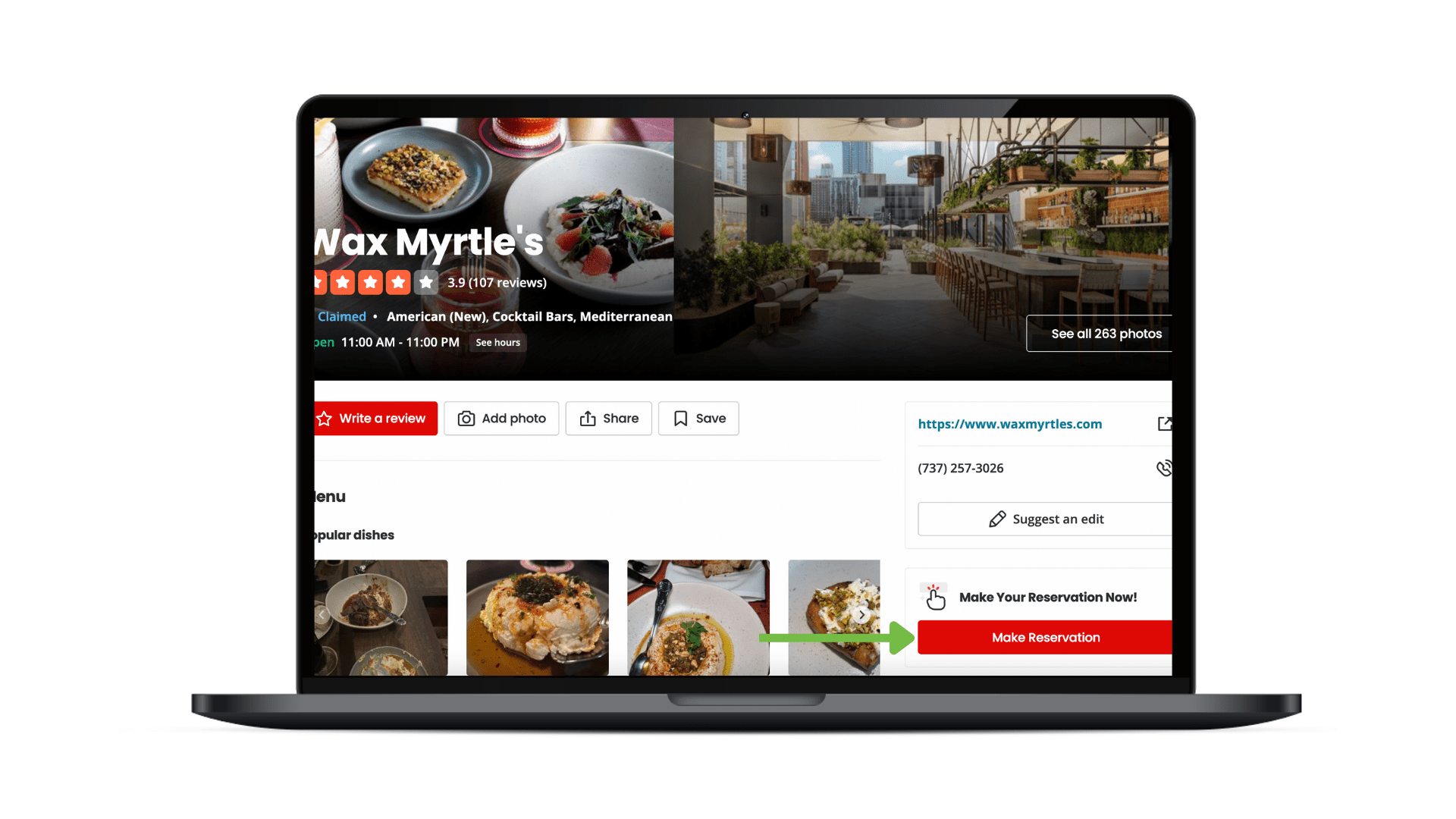
Getting Started With Yelp Reservations
Now that you understand what Yelp Reservations are and how potential diners can leverage them, let’s get into setting them up on your local Yelp Pages. The steps below walk you through how to use Yelp Reservations.
- Your business must have the Yelp Guest Manager product to use Yelp Reservations within the platform.
- Once your business has signed up, you can use Yelp Reservation Sheets, which allow you to configure your floor plan layout, manage seating, and oversee reservation times.
- After you have completed your Reservation Sheets, you can get the widget enabled on your local Yelp Profiles. This will allow diners to begin making reservations.
- Finally, your restaurant brand can gain insights from your Yelp Reservations widget. To do so, select the “Overview” tab and click the report you want to view. The three reports are:
-
- Cover Flow: With Cover Flow, you can see cover details: how many guests will be served during a specified time for the selected date.
- Shift Summary: Shift Summaries allow you to see shift details for a specified date.
- View Reservations: This report shows you your local restaurant’s current reservations on your chosen date.
As you can see, Yelp Reservations is an excellent offering for restaurant brands looking to streamline the customer experience through Yelp. Yelp also mentions that if your restaurant brand needs help with its Yelp Reservations, you can email their support team at [email protected].
Start Optimizing Your Local Yelp Profiles
While Yelp Reservations are one way to help your local Yelp profiles stand out from competitors, it doesn’t stop there. Optimizing each Yelp profile to its fullest potential is critical. That can be challenging with 100s or 1,000s of restaurant locations, but SOCi is here to help.
SOCi Listings allows multi-location businesses, including restaurant brands, to manage their business listings at scale and optimize their online presence and local search rankings. Learn more about how SOCi can help optimize your local search presence here.