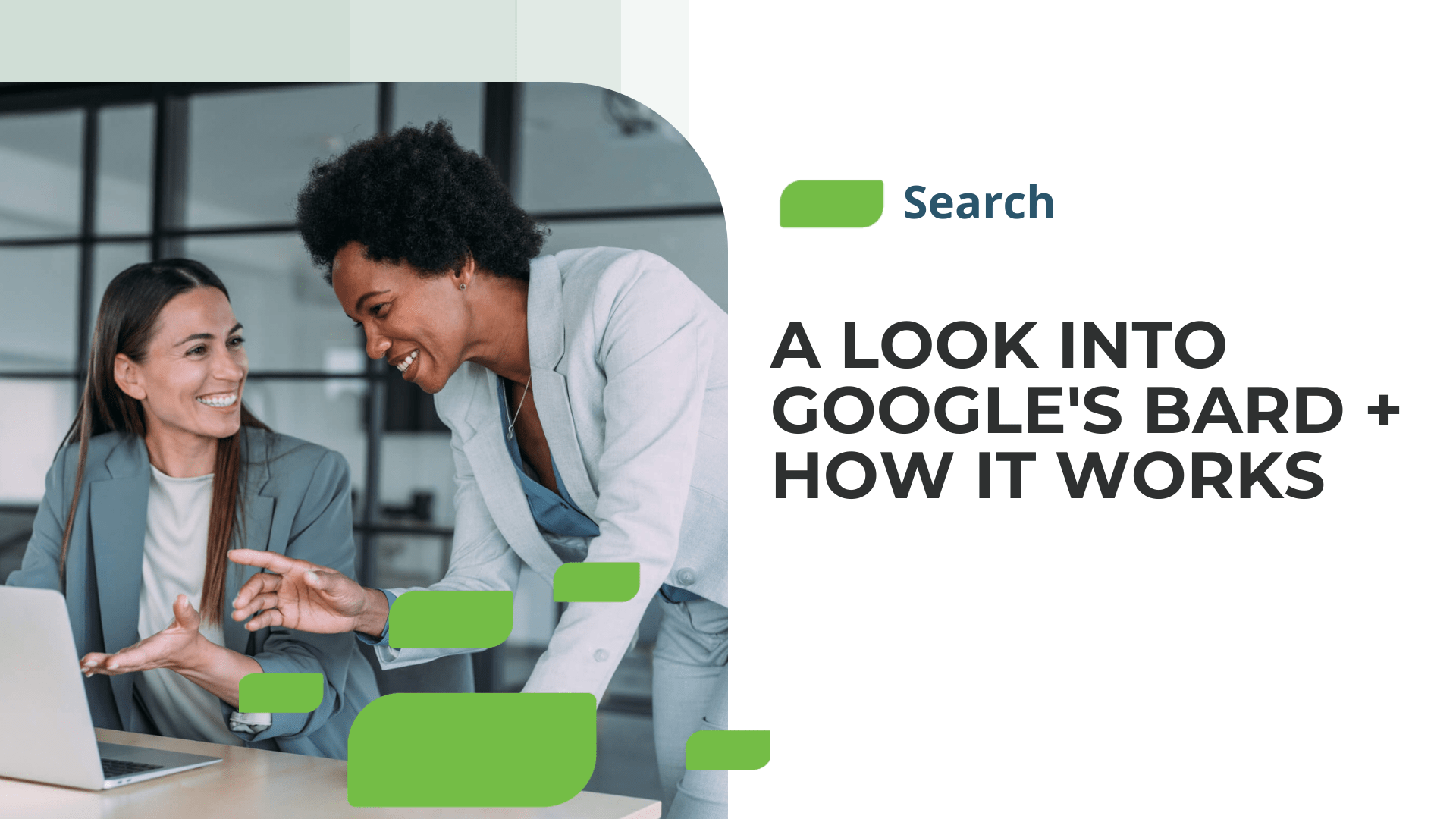How to Add Services to Your Google Business Profile
How to Add Services to Your Google Business Profile
Google processes over 8.5 billion searches daily, and 46 percent of these searches are linked to something local. As a multi-location business, a local presence on Google is a must.
Your multi-location business can optimize its visibility on Google through local Google Business Profiles (GBPs). While we have a complete guide on improving your GBPs, this piece focuses primarily on the services section of your GBP, what they are, and how to add them.
Let’s get started!
What Are Services on GBP
According to Google, “in [your] Business Profile, you may get an option to add your services, along with their description and prices. When local customers search on Google for a service you offer, that service may be highlighted on your profile.”
In short, services are an opportunity to list your business’s services within its local GBPs. It’s worth noting that in Google’s description, they said businesses “may” get an option to add services.
If your business doesn’t select a category that correlates with a service, you might not see the option to add services. For instance, many retailers wouldn’t need a services section, while a hair salon would. Below is an example of DICK’s Sporting Goods highlighting services in a local Google Business Profile.
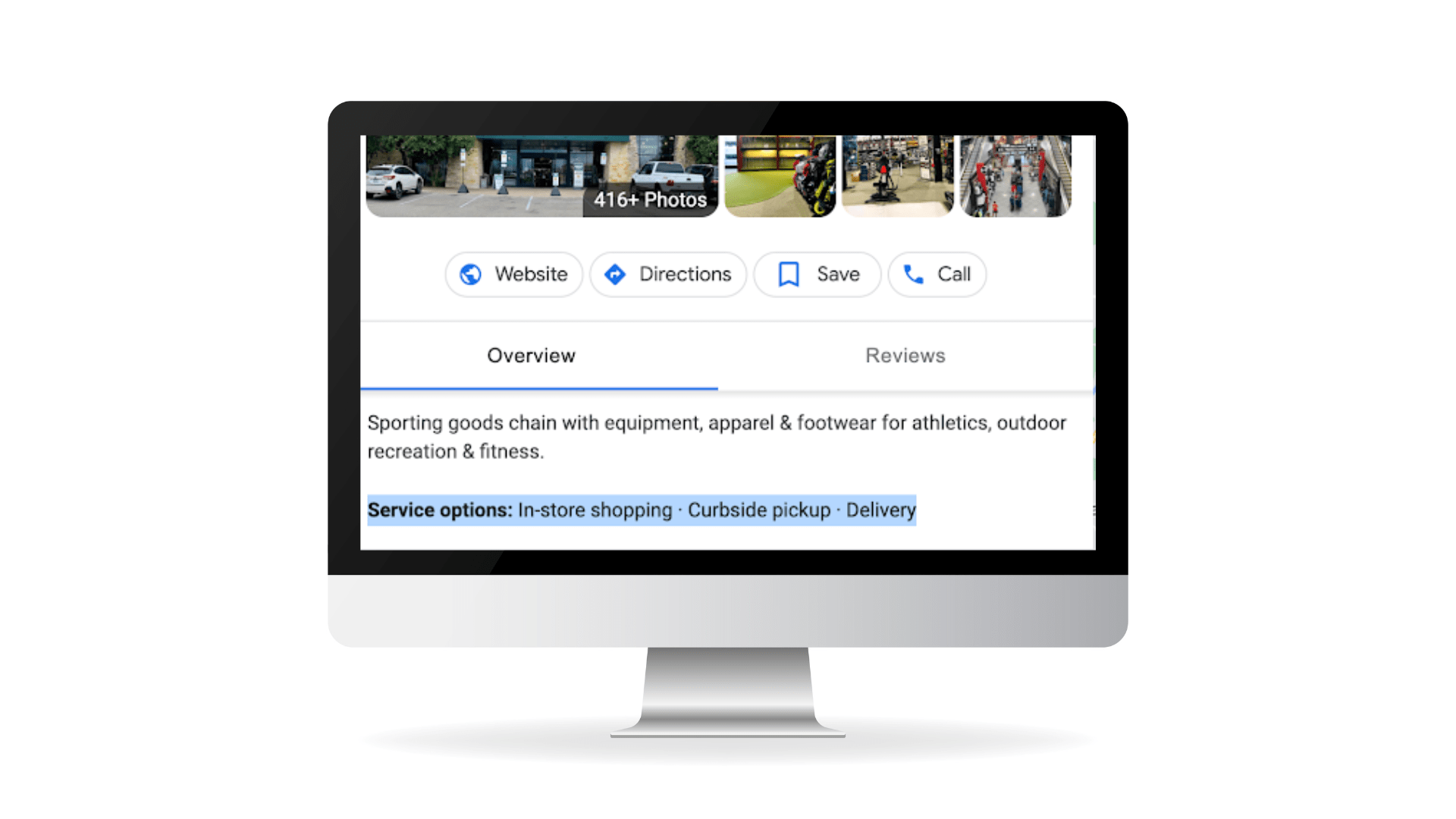
How to Add Services to Your Local GBPs
Adding services to your Google Business Profiles is relatively easy. Below are five steps your multi-location business can follow to add services to your GBP.
- Log into the GBP you want to add services to.
- Select “Edit Profile” and then click “Services.”
- If you’re on a desktop, you can search “Edit Services.”
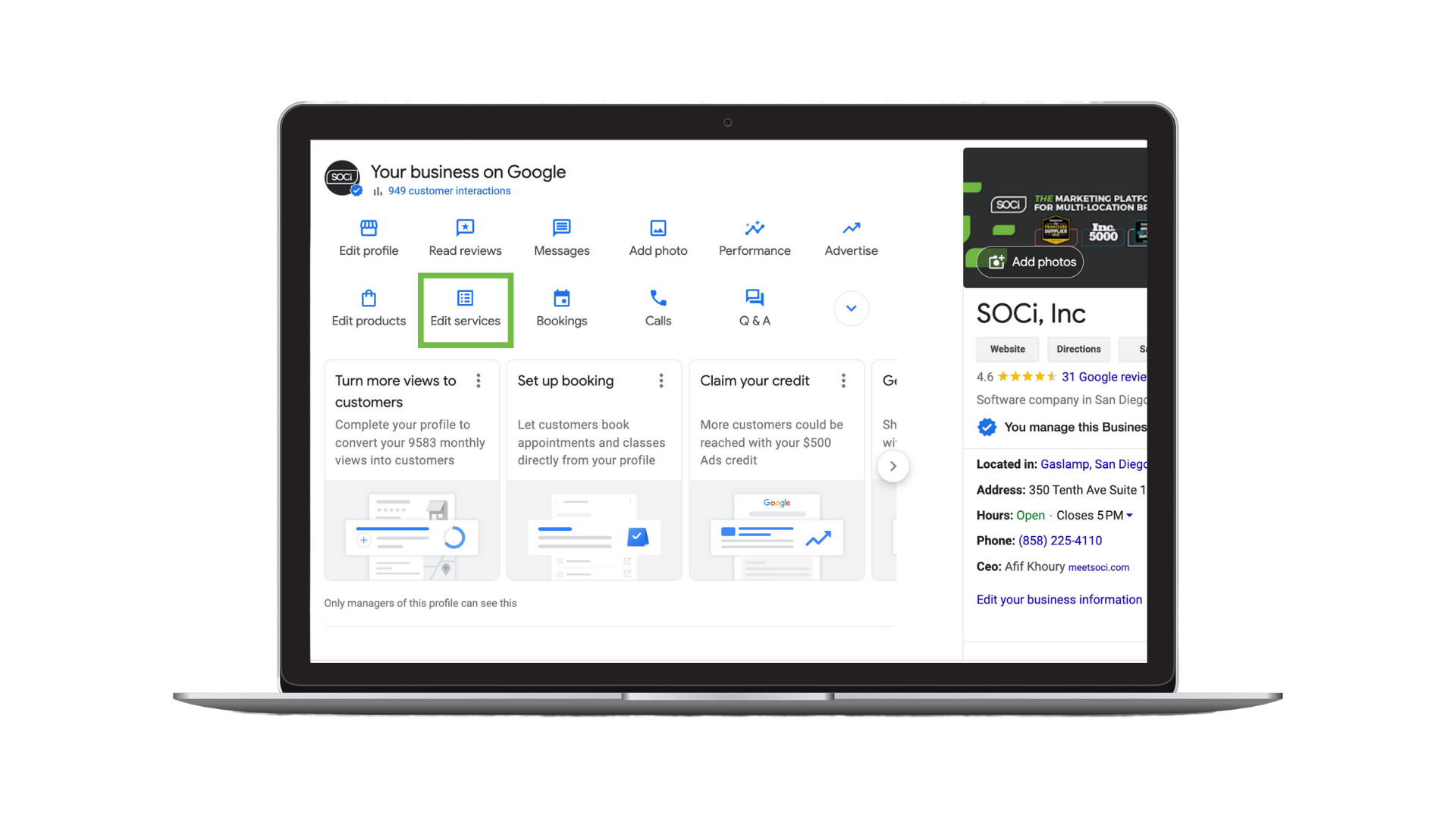
- To add a new service, select “Add More Services.”
- If you want to edit a current service, click the service you want to edit.
- Once you finalize your changes, make sure to click “Save.”
You can select new and edit existing services by choosing from a list of suggested types of services.
For instance, if you’re in the plumbing industry, you may find “repair sink” or “install plumbing” as potential service options. If the correct service isn’t listed, you can create your own.
Get Started Dominating Your Local Search Efforts
You now know how to add services to your GBP. As a multi-location business, ensure each local business selects services that most accurately represent your offerings. The more you appear in relevant search results, the better.
At SOCi, we understand that managing and updating local listings across 100s or 1,000s of business locations can be daunting, but we’re here to help.
SOCi Listings empowers you to manage your business listings at scale and optimize your online presence and local search rankings. Learn more about the product and our offerings!