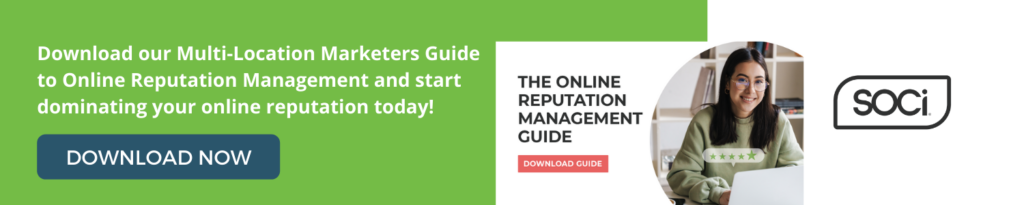Multi-Location SEO Explained + 8 Proven Local SEO Tactics
As a marketer, you need a robust multi-location SEO (search engine optimization) strategy for your multi-location business to appear in local search results. Consumers are searching locally for businesses.
- Today, nearly three-quarters of consumers conduct local searches at least once a week.
- In the U.S., over 800 million monthly searches contain some variation of “near me,” and more than 5 million keywords are related to “near me.”
- Google found that 76% of all local smartphone searches lead to an in-store visit within 24 hours.
In this blog, we’ll detail eight local SEO tactics you can implement across multiple business locations for an all-encompassing multi-location SEO strategy.
Let’s dive in!
What is Multi-Location SEO?
Multi-location SEO is the process of enhancing online visibility and search engine rankings for businesses with multiple locations, ensuring local customers find each business.
Local SEO for multiple locations involves incorporating a local SEO strategy for each business location. A multi-location SEO strategy, when done correctly, will boost your local search rankings, help you gain local customers, and improve brand awareness.
Part of local SEO for multiple locations is to ensure your local listings and web pages appear for locally relevant keywords and search queries.
For instance, if you’re a sushi restaurant in San Francisco, you’ll want to rank for these location-specific keywords:
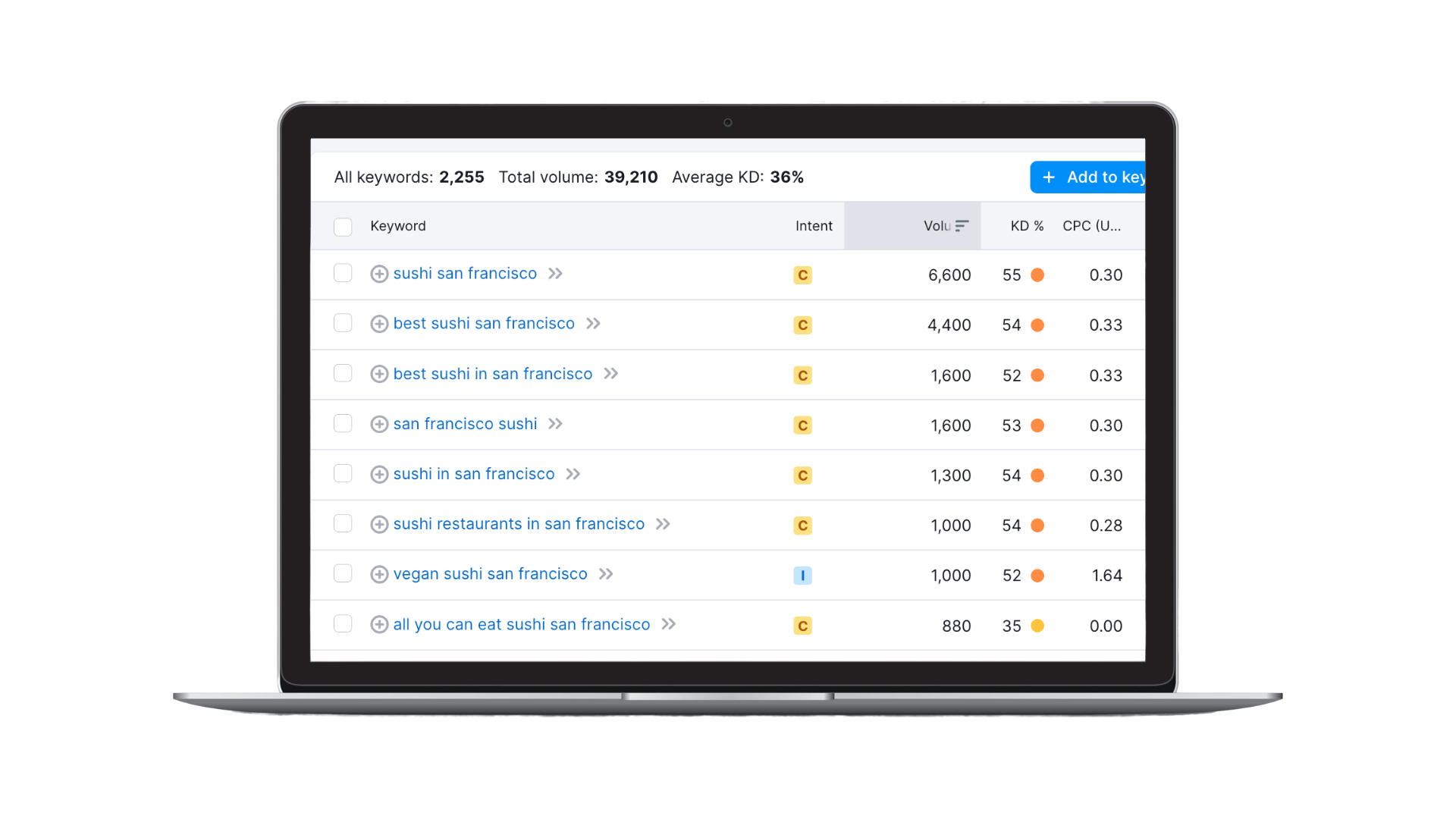
Similarly, your multi-location company needs to rank for keywords with local intent — where there’s no geo-modifier like “near me” or location like “San Francisco.” For example, a multi-location American restaurant might want to rank for the keywords “hotdogs” and “burgers.”
SOCi GeoRank can help you track each store and its competitor’s rankings for relevant keywords. More on this later!
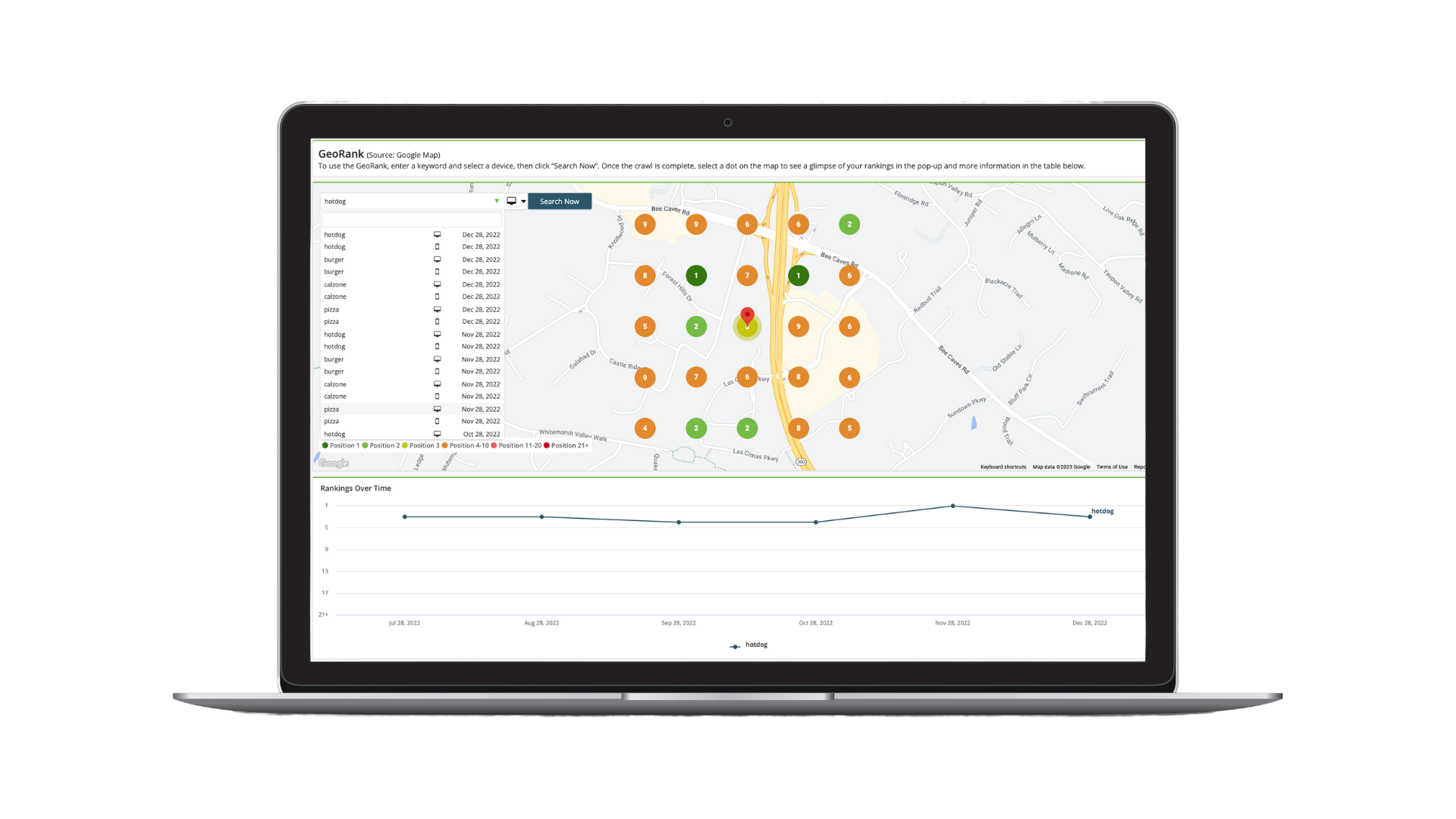
Main Benefits of Multi-Location SEO
Embracing multi-location SEO strategies can yield substantial benefits for multi-location businesses and franchises. Here are a few primary benefits:
Enhances Local Visibility
Applying local SEO to every business location ensures that each store or branch ranks well in search results, helping attract local customers searching for services and products your company provides.
Helps Facilitate Targeted Content
By carefully implementing local SEO across numerous locations, multi-location brands create content that speaks to distinct regional preferences, trends, and customer behaviors. This locally targeted content boosts brand awareness and fosters stronger customer loyalty.
More Efficient Allocation
Multi-location SEO streamlines resource allocation by enabling you to assess the performance of each location or region.
This insight helps you allocate marketing budgets, energy, and promotional efforts more effectively — optimizing your ROI at each location and contributing to overall business success.
8 Ways to Incorporate Local SEO for Multiple Locations
Now that you know what multi-location SEO is and its main benefits, it’s time to improve your multi-location enterprise’s local SEO at each location!
1. Familiarize Yourself With Local Listings
Local listings are online profiles of your local businesses. They live on search engines and local directories like Google, Apple Maps, Yelp, Bing, and Facebook.
The most important local listings are your Google Business Profiles (GBPs) because Google owns 93% of the search engine market share worldwide.
Well-optimized GBPs can help you rank in the coveted local pack. The local pack, also known as the Google 3-Pack, is a group of three local business listings that appear at the top of the search engine results page (SERP).
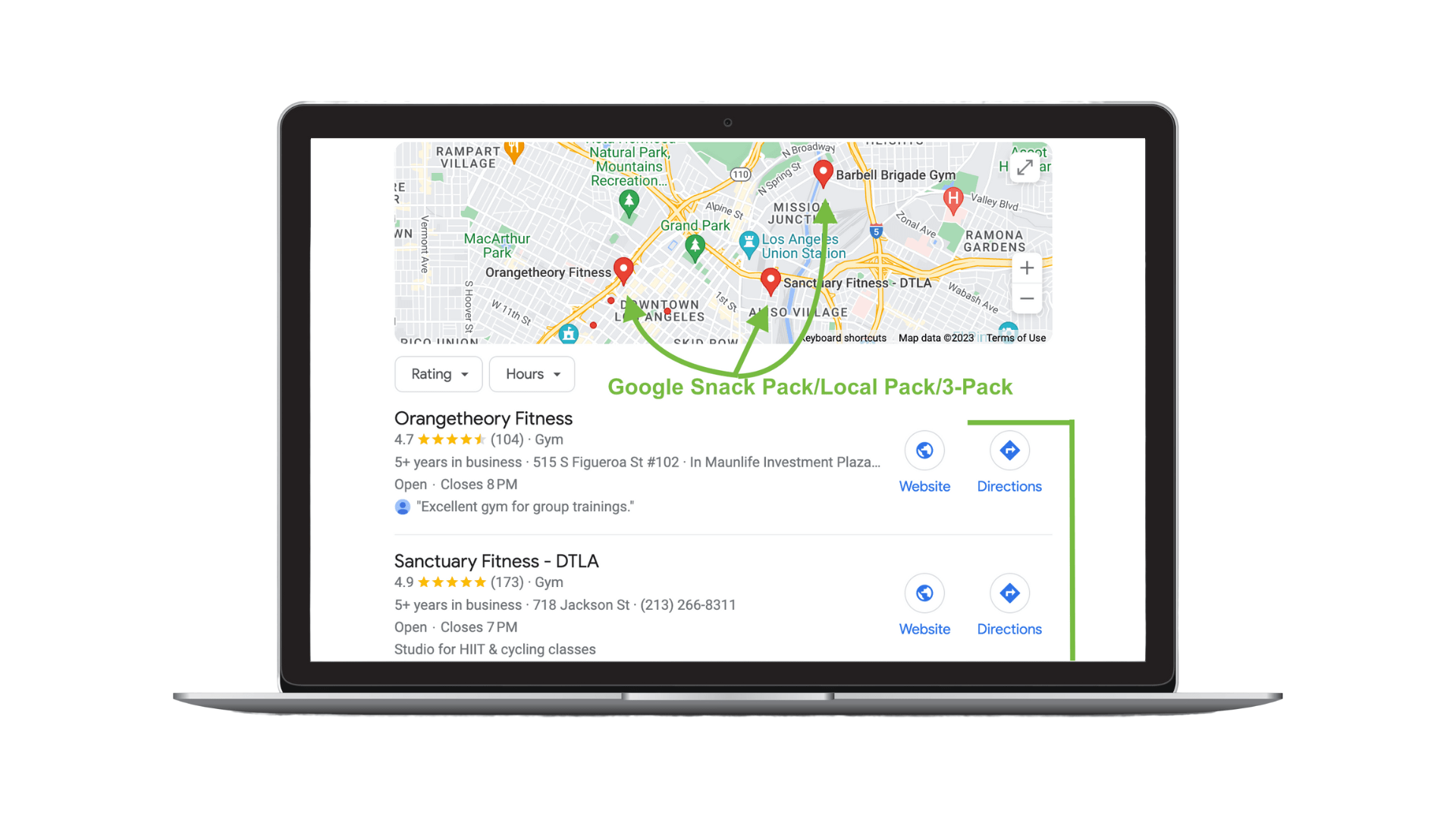
Ranking in the 3-Pack can dramatically improve conversion rates. Our research revealed that businesses in the 3-Pack receive 126% more traffic and 93% more conversion-oriented actions (calls, website clicks, and driving directions) than businesses ranked 4-10.
2. Claim and Optimize Your Local Listings
Now that you know the importance of GBPs and other local listings, how do you rank well on them?
To rank in the local pack and general search results, you must claim your local listings across all major local directories and remove duplicate listings.
Additionally, you need consistent and accurate information across all listings. At a minimum, your local listings should include the following information:
- Name, address, and phone number (NAP) citations
- Business categories (ex: sushi restaurant)
- Business hours, especially during holidays and major events
- Products and services your business offers
- Links to your website and social media profiles
- Attributes (ex: curbside pickup or wheelchair-accessible seating)
- High-quality photos and videos
Accurate information across all listings can help your local search rankings and conversions. According to Google, customers are 70% more likely to visit and 50% more likely to consider purchasing from a business with a complete GBP.
Read our blog post on multi-location local listings management for more in-depth tactics and strategies.
3. Create Local Pages for Each Location
A local page, sometimes called a local landing page, is a web page you create for an individual store location or franchisee. They’re similar to local listings but live on your site versus an external directory like Yelp or Google.
Your multi-location business might have dozens or hundreds of local pages — each containing specific information about that local store and the surrounding area.
Local pages should contain most of the business information found on your local listings. However, local pages are also high-conversion pages. Therefore, they should also contain calls-to-action (CTAs) such as “order now” buttons or promotional sales and discounts. Below is an example of one of Nékter’s local landing pages:
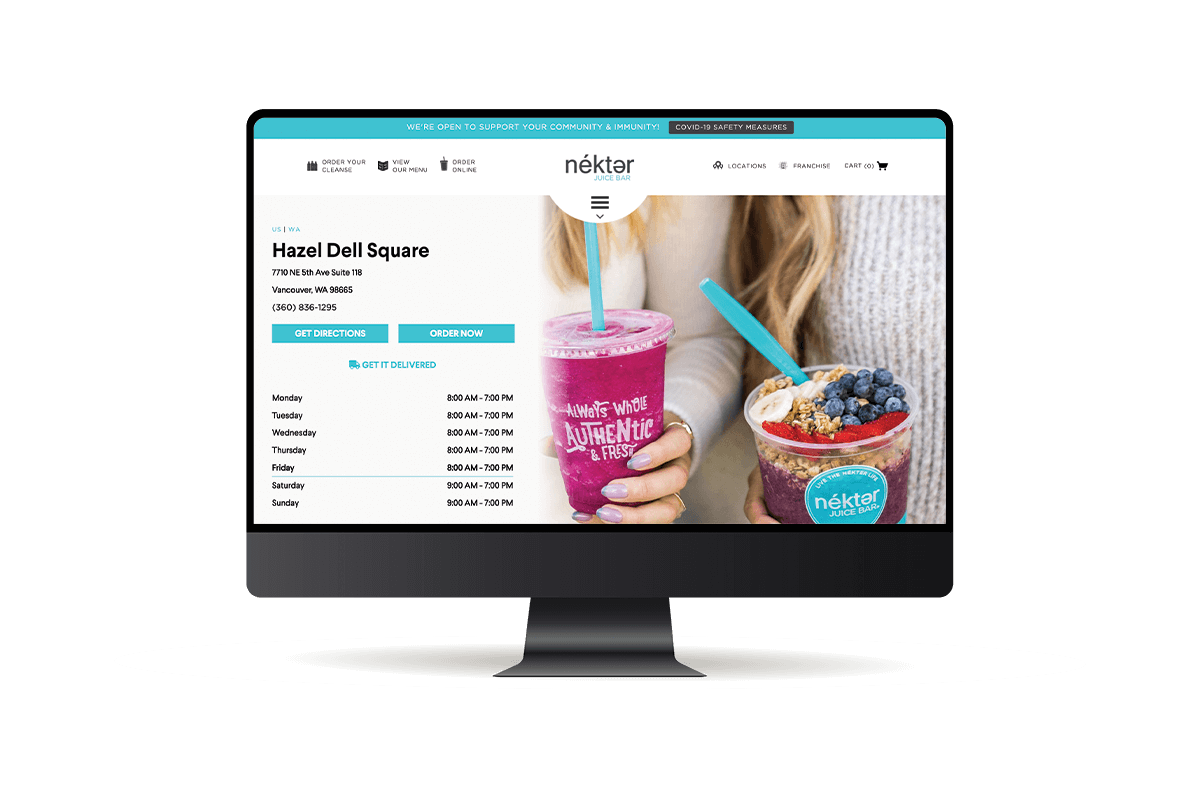
Well-designed and optimized local pages can also help your business appear high in local organic search results. As mentioned, these higher rankings often lead to more conversions and business for your stores!
Visit our blog post on local pages for more information on the benefits and how to optimize your local pages further.
4. Deploy a Store Locator
Store locators go hand-in-hand with local pages. A store locator is a web page that lists all of your local stores or third-party dealers that sell your products. Below is an example of a Nékter store locator.
Store locators help move website visitors through the customer journey by displaying valuable location information and unique details about each store. They make it easier for customers to purchase online and to contact or visit local stores.
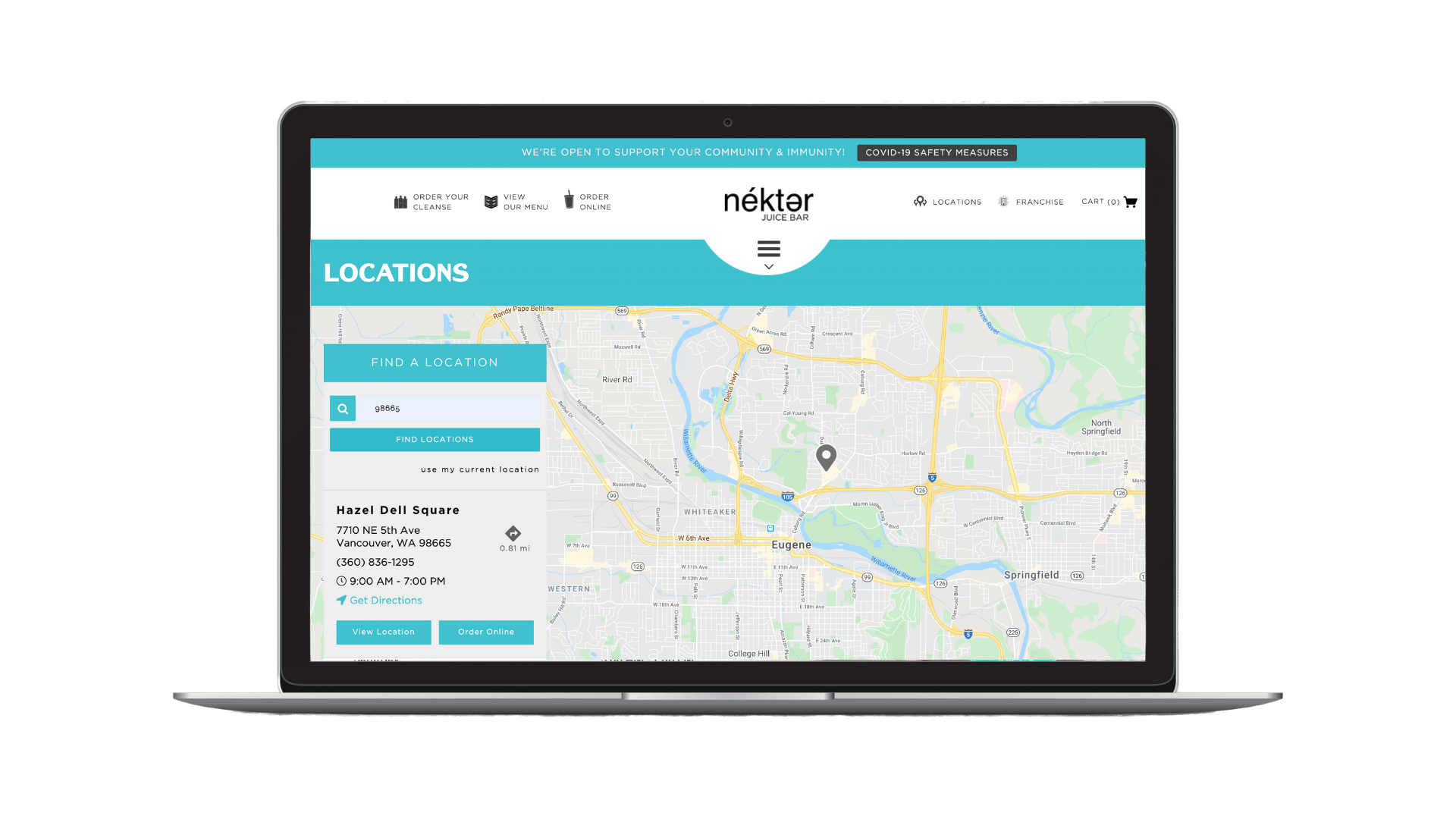
Well-optimized and compatible store locators and local pages will help improve the following:
- Local search rankings
- Website traffic and online conversions
- Analytics, such as where visitors are searching and coming from
5. Implement an Online Reputation Management Strategy
According to local SEO experts, high numerical Google ratings are the sixth highest ranking factor in Google’s local pack and finder. At the same time, the quantity of native Google reviews (with text) is the eighth ranking factor.
An online reputation management (ORM) strategy can help increase the number of Google ratings and reviews you receive, helping boost visibility. An ORM includes acquiring, managing, and responding to reviews.
Our research found that, on average, GBPs ranked 1-3 in the local pack and finder have 21% more reviews than profiles ranked 4-10.
A high quantity and quality of reviews doesn’t just affect local search rankings — they also impact conversion rates. According to our State of Google Reviews research report, an increase in one full star on a GBP corresponds with a 44% increase in conversions.
Below are a few ways to generate reviews:
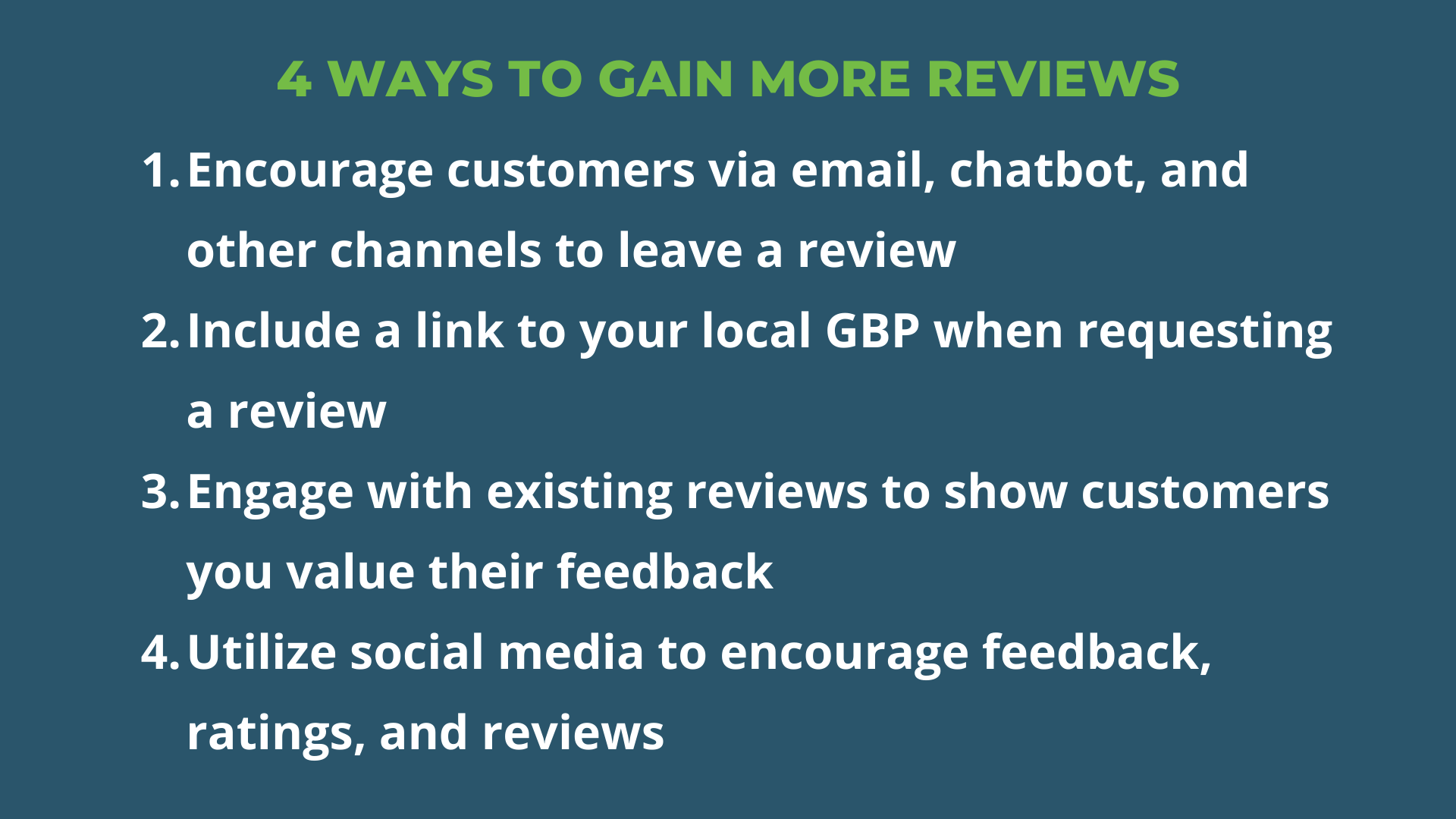
You can also download our Multi-Location Marketer’s Guide to Online Reputation Management for more specific tactics on how to gain, manage, and respond to reviews.
6. Generate Unique Local Content
Generating localized content for your local pages, website, and listings is also essential. You want to ensure you optimize and target specific areas with your localized content.
For instance, if you’re targeting the keyword “sporting goods store Seattle,” you want to update your URL, title tag, meta description, and headings with locally relevant keywords.
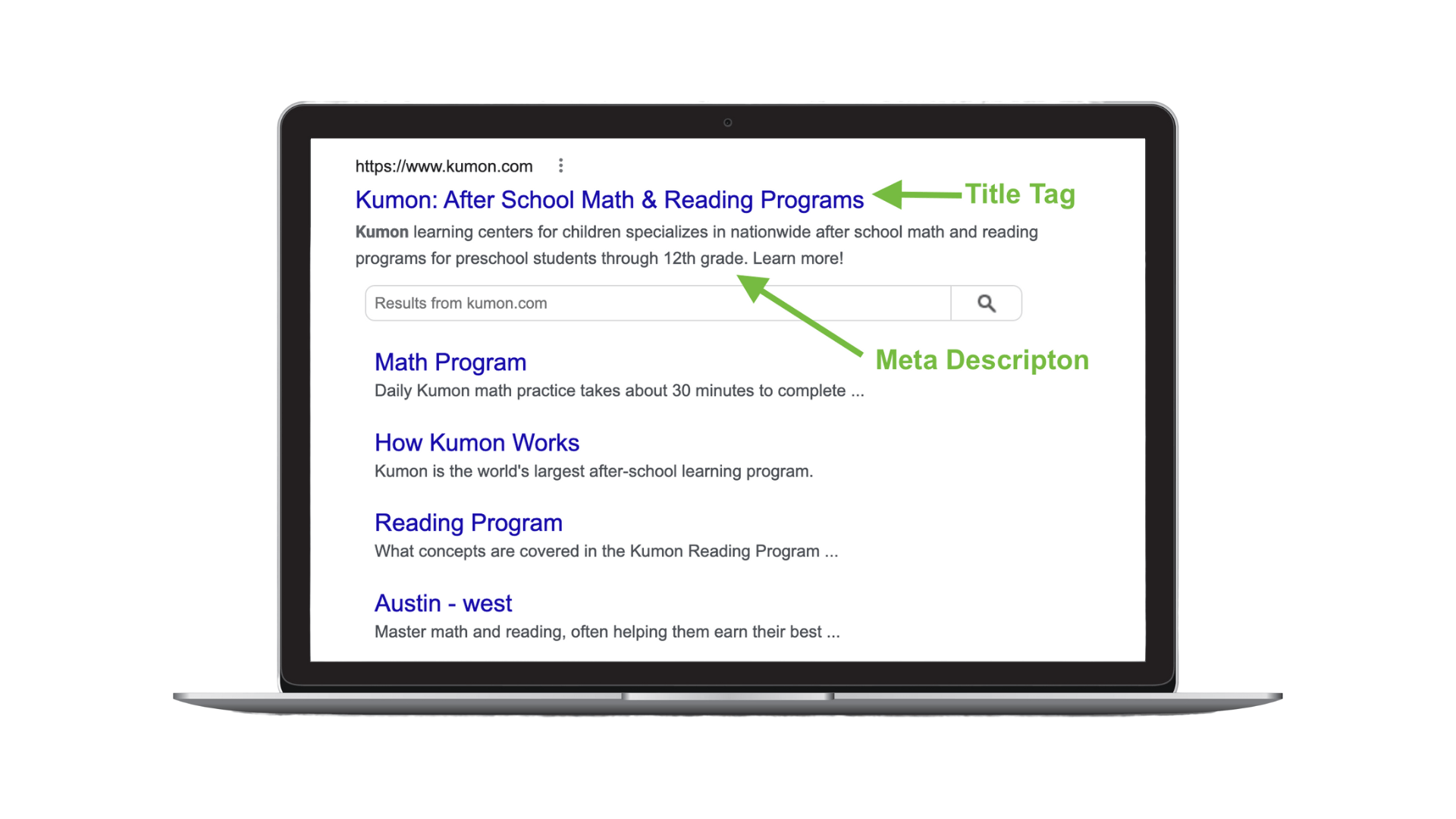
You should also leverage local images, including photos of your stores and products. Remember to include geo-targeted meta descriptions, alternative text, and descriptions within your images.
Here are a few localized content ideas you can publish to your website and local pages:
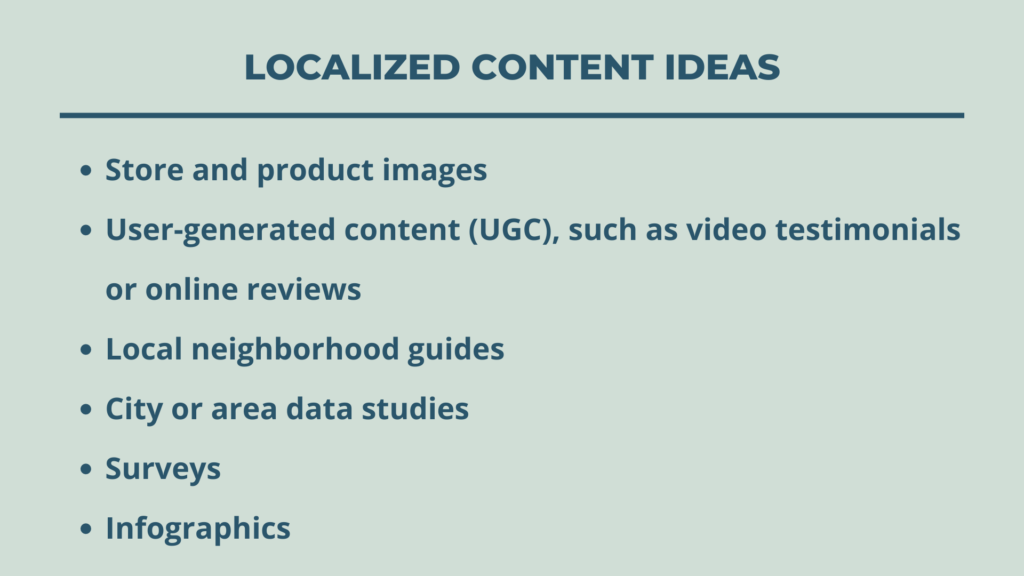
7. Find and Remove Duplicate Content
When creating this localized content, you want to ensure you don’t have any duplicate content. Duplicate content is when the same content appears in multiple places online, such as the same local or product page on your website.
Duplicate content can negatively affect local SEO efforts by confusing Google’s indexing algorithms. You can reduce duplicate content by:
- Canonicalizing your URLs
- Redirecting duplicate content to your chosen canonical URL via 301 redirects
- Stop generating duplicate content
If you’re unfamiliar, canonicalizing your URLs means adding an HTML element that helps search engines prevent duplicate content issues and specifies the “preferred’ webpage or version for indexing.
8. Update Your Structured Data and Schema Markup
Lastly, we recommend updating your website’s structured data and schema markup to make it easier for search engines to understand your multi-location business.
Schema markup is code to help search engines read and understand content on your pages. Structured data is organized or labeled in a format that provides information about a page. Both make it easier for Google and other search engines to classify and index your pages.
Google often uses Schema.org. There are 32 schema types; however, you should primarily use the local business schema markup for your GBPs.
Note that schema markup isn’t a direct local search ranking factor. That said, it can help you in the knowledge panel, rich snippets, and other parts of the search engine results page (SERP).
For more details and local SEO tactics to further improve your SEO efforts, download our The Top 10 Things You Should be Doing in Local SEO Now guide!
Manage Your Multi-Location SEO With the Right Software
Implementing these multi-location SEO tactics across 100s or 1,000s of individual locations is challenging. That’s where SOCi comes in!
SOCi is the CoMarketing Cloud for multi-location brands. We provide listings, locator and local pages, and review software that multi-location businesses can use to execute and manage your multi-location SEO program.
For instance, Genius Search allows you to monitor and adjust your listings on all major directories all with the click of a button. This AI-powered software analyzes real-time local data, keywords rankings, listings’ categories, services,Q&A, and more to make thousands of monthly recommendations.

SOCi Local Pages and Store Locator also help you create branded local pages and a store locator in less than two weeks. These local pages and locators will help boost your local SEO and drive more online and in-person traffic to your stores.
Additionally, with SOCi Genius Reviews, you can monitor and respond to online reviews. Our integration with OpenAI’s GPT-4 lets you generate customizable and intelligent review responses using AI technology.
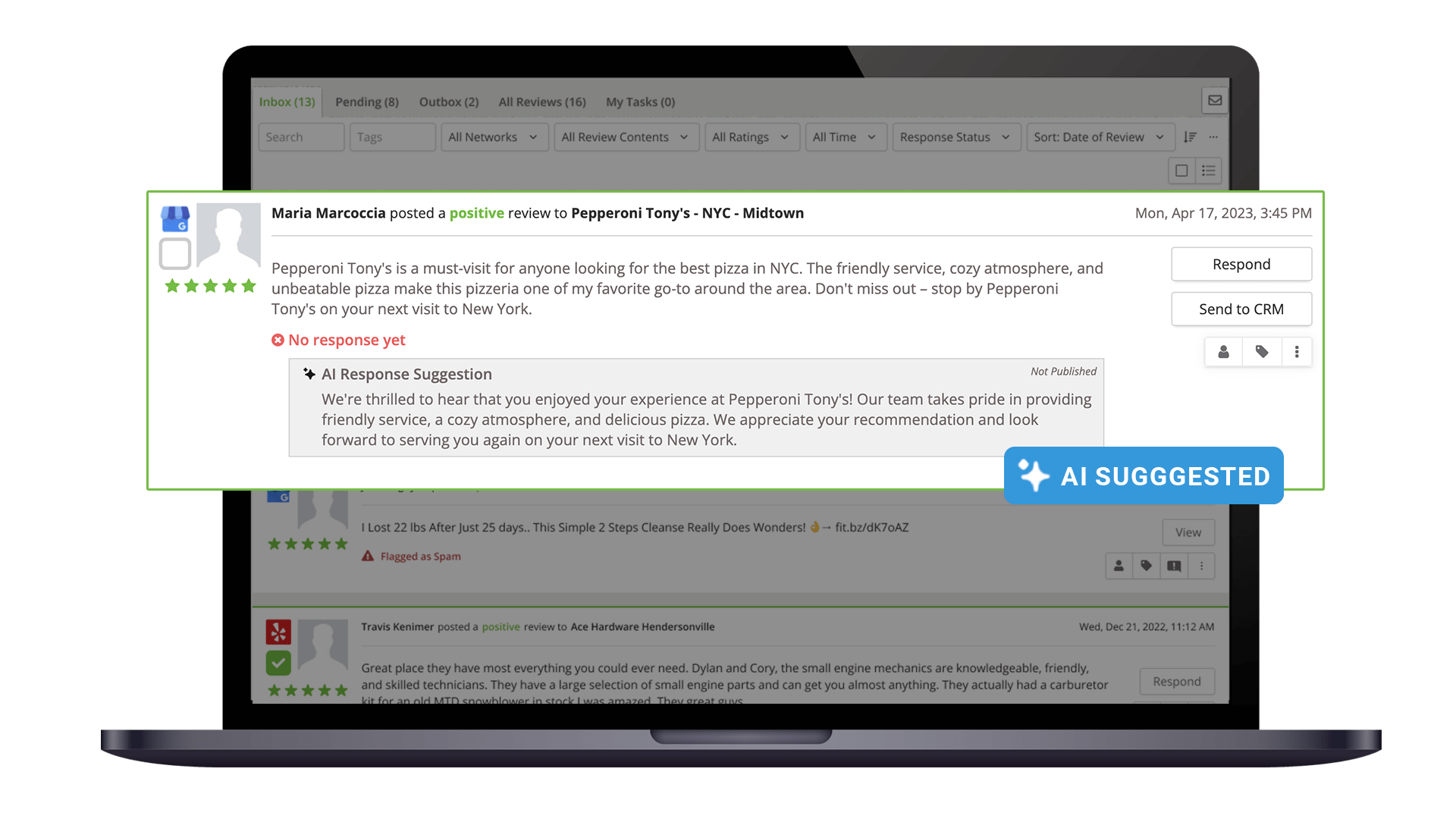
Request a demo today for more information on how our products can take your multi-location SEO to the next level and to learn how SOCi is leading the way in automating localized and multi-location marketing!